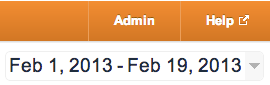In June, Google AdWords announced reporting enhancements to AdWords manager accounts (formerly known as MCC) to help advertisers gain more cross-account visibility into their account performance. These enhancements offer the ability to segment account data, including the ability to view and segment clickthrough rate (CTR) performance by network type. This feature replaces the need for the "Search CTR" and "Display Network CTR" columns, which were previously created to provide CTR performance data by network type for manager account users.
What's changing
AdWords manager account contains one or more saved columns, column sets, or filters referencing the "Search CTR" or "Display Network CTR" columns. Starting November 15, 2015, these columns and the ability to select them for reporting views or filters will be removed from your manager account dashboard.
Next steps
There is no action required on your part. Any existing saved columns, column sets, or filters referencing the "Search CTR" or "Display Network CTR" columns will be automatically updated to use the CTR column, if this column is not already selected within your account. To review your managed accounts' CTR performance by network, simply use the Segment option from the "Accounts" tab.
What's changing
AdWords manager account contains one or more saved columns, column sets, or filters referencing the "Search CTR" or "Display Network CTR" columns. Starting November 15, 2015, these columns and the ability to select them for reporting views or filters will be removed from your manager account dashboard.
Next steps
There is no action required on your part. Any existing saved columns, column sets, or filters referencing the "Search CTR" or "Display Network CTR" columns will be automatically updated to use the CTR column, if this column is not already selected within your account. To review your managed accounts' CTR performance by network, simply use the Segment option from the "Accounts" tab.