Steps to find Sub-domain stats in Google Analytics Report
- Login to Google Analytics
- Select the Site
- Select Content Under Standard Reports
- Open Site Content and Select All Pages

- Set dates in the top right of the right column (statistics for specified period)
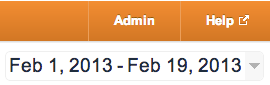
- Below the graph set the Secondary dimension to Hostname

- Click Advanced next to the search field

- In the available field type the subdomain (subdomain.example.com)

- Click Apply

Really Good Blog, Thanks for sharing Valuable information,more information Visit Below Links.
ReplyDeleteflipkart-affiliate-program
seo analytics reporting
seo competitive intelligence
seo competitor research
top link building services
Hey there,
ReplyDeleteNice blog
check out our blogs
Top seo company india
Digital marketing training in Bhopal
ReplyDeleteSEO Training in Bhopal
Just found the cutest collection of girls’ shorts at Apparel Bliss! 😍 If you're on the hunt for comfy and fashionable bottoms, this site is a must-visit. You can buy stylish girls shorts online in India at Apparel Bliss – perfect for summer or everyday casual wear. The designs are trendy and super affordable too. Don’t miss out – Buy Trendy Bottoms Today!
ReplyDelete